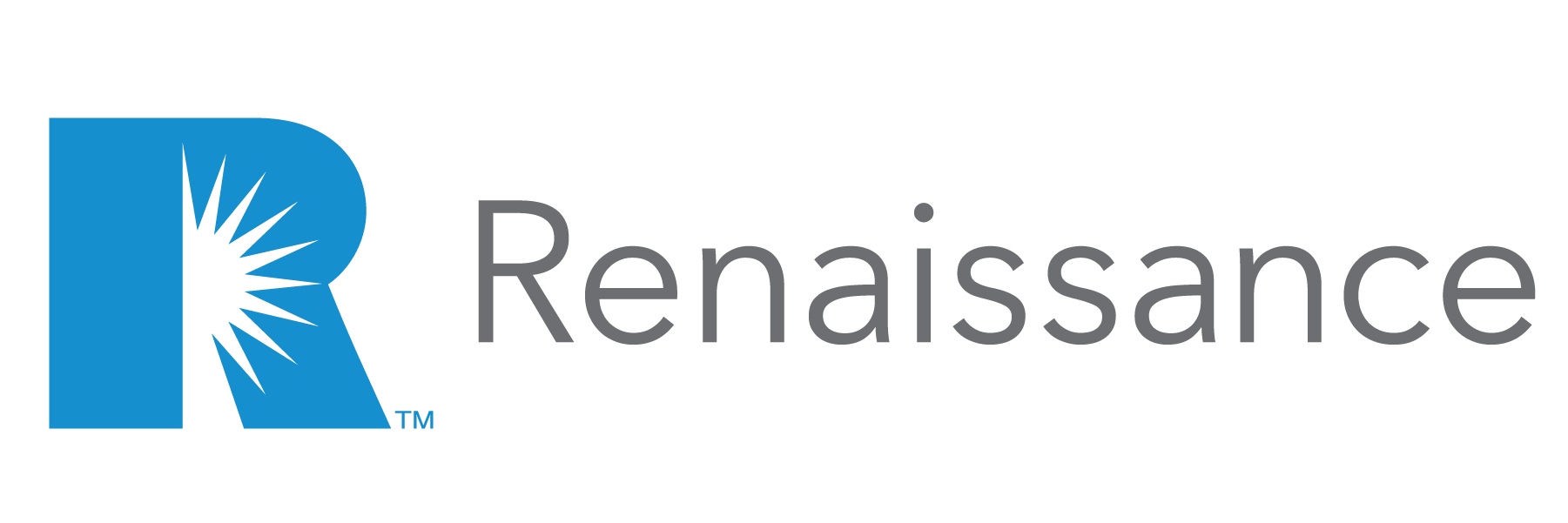The internet is inundated with articles and podcasts about how to adjust to working at home and the remote tech tools that can help with this adjustment, but the last thing you have time for right now is sorting through them to find the best solutions for your insurance agency. Below I’ve shared a few of my favorite remote tech tools, all of which we use at Renaissance Alliance.
Zoom: Everyone’s new favorite application for working, learning, and playing. Video conferencing is wonderful, but the real magic with Zoom for work (and applications like it) come from screen sharing. When the team is distributed it’s critical to find ways to create clarity and alignment. Screen sharing ensures everyone is looking at the same thing. For extra credit log into the meeting on your iPad, share your screen, and sketch out new ideas using your favorite note-taking app. zoom.us.
GoToTraining: When you need to register guests for a training we like this a web-hosted online training service. It is an online classroom and desktop sharing software that enables the user to present their screen to other trainees and students via the Internet in real time. gotomeeting.com/training
Teams: Renaissance uses Microsoft Teams to chat throughout the day and for one-on-one video calls. We also post notes to key meetings for project teams to review, we send automated email alerts to Teams channels, and we share documents and work together on them simultaneously. Microsoft Teams
Slack: An alternative to Teams, we use Slack for collaboration with some of our external partners. It makes cross-organization collaboration a breeze. By far the biggest difference between Slack and Teams is that Slack is easier to setup and administer. slack.com
(If you’re looking for more alternatives you might also check out tandem.chat)
OneDrive: We use cloud document storage whenever possible. In addition to making it easy to share documents, OneDrive has a great mobile app that makes scanning to PDF using your phone simple. It also automatically does document version control. Microsoft OneDrive.
Asana + Everhour: I don’t mind saying that Asana is the most accessible, intuitive, and elegant enterprise tool I’ve ever encountered. It is a spectacular solution for task management and collaboration. It drives the work of the technology team at renaissance, and is also used by our helpdesk, marketing, and our onboarding teams. The technology team adds an integration with Everhour, which allows us to track time across tasks and project by the minute. A Chrome extension makes starting and stopping the clock simple, and the reporting allows me to align time spent with progress toward our goal. I can’t recommend this combination highly enough for task management with distributed teams. asana.com Everhour.com
Krisp: This is a noise cancelling app that mutes background noise in real time calls. With one click it removes all sounds for incoming and outgoing calls. It recently won a MAC Golden Kitty award as Product of the Year. It works with Mac, Windows, Chrome and iOS and any communication apps and headphones. Krisp.ai
These remote tech tools may not work for every organization and process, but they are all well-designed, intuitive software that often help teams inherently transform business processes. At a time when we’re all looking for new ways of doing things, these tools can help ease the pain of the transition.
Michael Freilich, Chief Technology Officer
Connect with Michael on LinkedIn and Twitter
Related prior posts
COVID19: Act Now to Access Funds for your Agency
COVID19: Workers Compensation and Coronavirus Conundrums
COVID19: 4 Keys to Working from Home Productively
COVID19: 10 Steps to Building a Motivated and Productive Remote Agency Workforce
COVID19: Tech Tools for Your Insurance Agency’s Remote Operations
Insurance Agency Coronavirus Roundup: Insurance Issues, Agency Prep & More