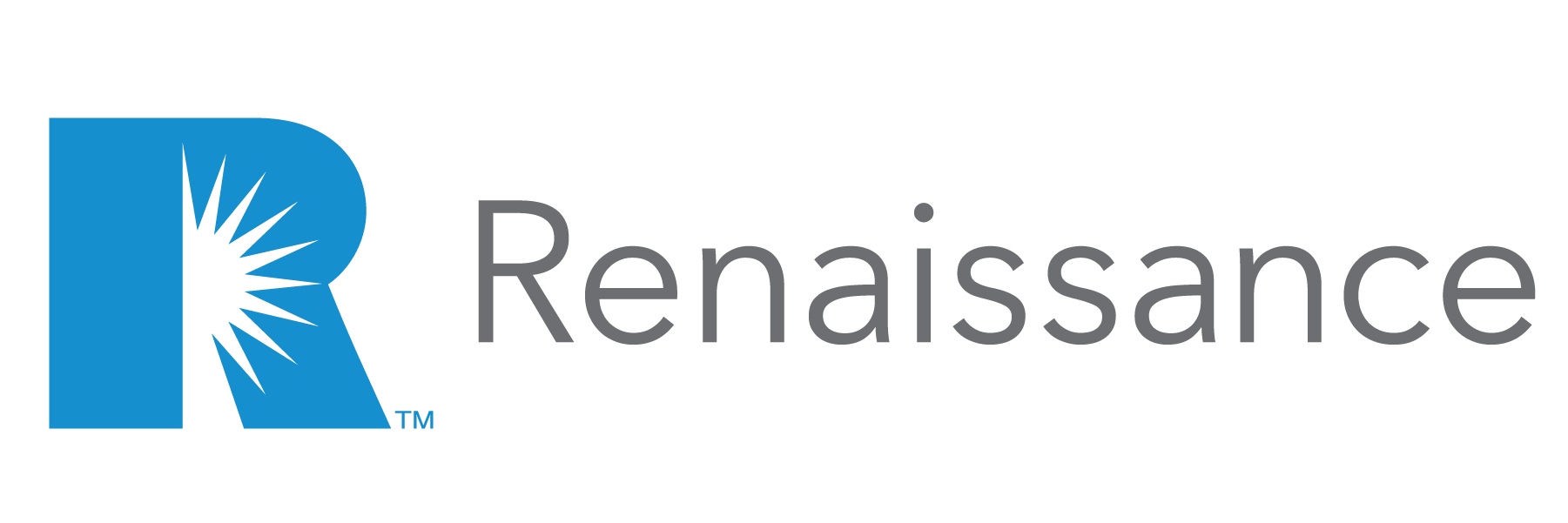When you search Google for a specific business, do you ever wonder why some businesses deliver search results with a box on the right side of the search results page that includes a picture, a map and other information about that company? Or maybe your own agency appears there and you wonder how.
It’s called “Google My Business” (GMB) and according to Google, there are four sources of business information that they use to create the business listing:
1. Information you supply
2. Your website
3. Users: Google gets a wide variety of information about businesses from its users and user-generated information includes reviews, popular times, and photos
4. Third-party sources: If Google finds information about your business that could be helpful to customers, it may be added to your listing.
So you can see why #1 – the information you supply – is very important. If you haven’t already claimed your agency’s listing, it’s time to open a “Google My Business” account. There are many reasons why you should make this a priority.
It’s free and it’s increasingly important for mobile searching
- Ensure accuracy about your business
By supplying and verifying the accuracy of information about your business, you help to control the way that your listing appears on Google My Business and Google Maps. Provide your agency address, phone number, business hours and website.
- Interact with customers and prospects
A GMB account allows you to read and respond to reviews and post photos. Google says that “Businesses that add photos to their Business Profiles receive 42% more requests for directions on Google Maps, and 35% more clicks through to their websites than businesses that don’t.”
- Gain insights
How do people find you? A GMB account will allow you to access insights on business analytics about how people found you and what they search for. This is hugely important for developing more comprehensive SEO strategies for your agency.
To open a GMB account or to claim/edit an existing listing for your business, you first need a Google account. The account should be held by an agency principal to keep control and avoid potential disruption. (You can authorize a manager later.)
Not sure if you already have a Google account? If you use any Google services, you probably do. You can check here to see if you have an existing Google account or create a new Google account. If you are creating a new account, you can opt to use your a business email with your agency URL (you@youragency.com) or create a Gmail.
Once you have a Google account, you are ready to create your GMB account. But before you begin, one piece of advice: consistency is important to search engines and to being found. It’s also important to your overall branding. When entering information on your agency, make sure that it is consistent to the information on your website, letterhead and signage. If you notice these things also need to be updated, now is the time. Be prepared with your business name as you want it to appear, your primary address, phone and business hours.
Before any information you supply appears in search results, Google will need to verify that you are the business owner. Usually this is done by sending a postcard with a verification code to your business address.
Once verified, visit Google My Business and click “Manage” to create your business profile.
For an excellent step-by-step guide, see Hubspot’s tutorial, The Ultimate Guide to Google My Business
There’s a lot of potential to fully optimizing what you can do, so don’t get overwhelmed and try to do everything at once. Start with the basics: Open your accounts. Get verified. Supply the general information and post a photo or two. You can learn more as you go, and even start running marketing campaigns to increase your positive reviews and feature those reviews on your agency website.
Hubspot’s Guide above is a great resource, but you can also find additional help directly from Google. Here are few examples:
- All your Google My Business questions, answered
- Guidelines for representing your business on Google
- Edit your business listing on Google
More posts about Insurance Agency Digital Marketing
- Why Insurance Agencies Need to Collect and Verify Client Email Addresses
- Why Insurance Agency Blogging Matters and 10 Blog Post Ideas
- Insurance agency blogging: what not to do